How It Works
With SpyTrac you can track app usage, monitor calls and messages, and download photos or videos from the device. Let’s see how it works!
STEP 1 – Buy the App or Try it for Free
Click the BUY NOW button below or click the TRY IT FREE button for a free test run:
STEP 2 – Install the App
You’ll be immediately e-mailed a receipt with your registration code after the order is finished. You’ll also receive a username and password for your personal SpyTrac account as well as the license code. There you will find guidelines on how to get the App.
Once the app is downloaded you can run the installation procedure. It takes less than a minute!
STEP 3 – Configure the App
Once you install the app on the phone, open it and type the license code and choose which activity you want to track, and then select the option to begin tracking.
STEP 4 – Log in to View Activities
The application will start to work in stealth mode right after installation. It will still stay active even in the event the SpyTrac target phone is turned off for some time. All the logs will be uploaded once the phone gets Internet connection.
You can log in to your personal SpyTrac account to review the info. Tracking Features are categorized in the log entries located on the left side.
